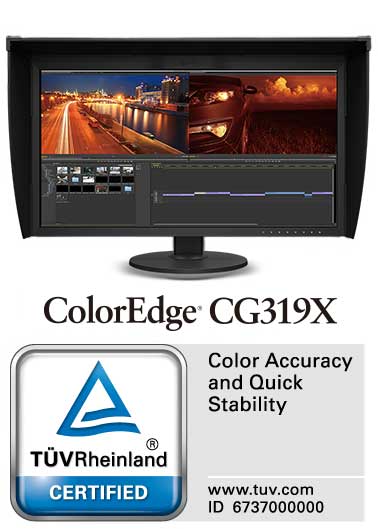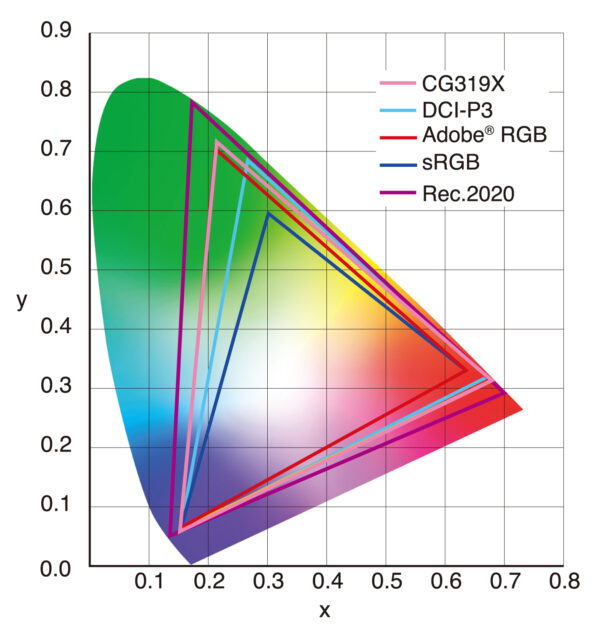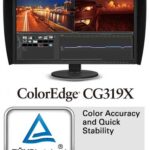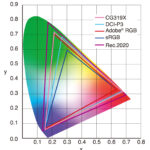EIZO ColorEdge CG319X 31.1″ (79 cm) Hardware Calibration LCD Monitor
$8,115.00 price before GST
HDR video editing and color-accurate photo display in 4K resolution for creating a truly immersive experience.
A professional 4096 x 2160 monitor equipped with HLG and the PQ gamma curve for editing HDR video content, as well as a wide color gamut for displaying vibrant images.
| Model Variations | CG319X-BK |
|---|---|
| Panel | |
| Type | IPS |
| Backlight | Wide-Gamut LED |
| Size | 31.1" / 78.9 cm |
| Native Resolution | 4096 x 2160 (17:9 aspect ratio) |
| Viewable Image Size (H x V) | 698.0 x 368.1 mm |
| Pixel Pitch | 0.170 x 0.170 mm |
| Pixel Density | 149ppi |
| Display Colors | DisplayPort, HDMI: 1.07 billion from 24-bit palette |
| Viewing Angles (H / V, typical) | 178°, 178° |
| Brightness (typical) | 350 cd/m2 |
| Contrast Ratio (typical) | 1500:1 |
| Response Time (typical) | 9 ms (gray-to-gray) |
| Color Gamut (typical) | Adobe RGB: 99%, DCI-P3: 98% |
| Video Signals | |
| Input Terminals | DisplayPort x 2 (HDCP 1.3), HDMI x 2 (Deep Color, HDCP 2.2 / 1.4) |
| Digital Scanning Frequency (H / V) | DisplayPort: 25 - 137 kHz, 23 - 61 Hz HDMI: 15 - 136 kHz, 23 - 61 Hz |
| USB | |
| Upstream | USB 3.1 Gen 1: Type-B |
| Downstream | USB 3.1 Gen 1: Type-A x 3 (Battery Charging 10.5 W max. x1) |
| Power | |
| Power Requirements | AC 100 - 240 V, 50 / 60 Hz |
| Typical Power Consumption | 52 W |
| Maximum Power Consumption | 140 W |
| Power Save Mode | 1.2 W or less |
| Built-in Calibration Sensor | Yes |
| Features & Functions | |
| Brightness Stabilization | Yes |
| Digital Uniformity Equalizer | Yes |
| Preset Modes | BT.2020, BT.709, DCI, PQ_DCI, PQ_BT.2100, HLG_BT.2100, Adobe RGB, sRGB, Calibration |
| HDR Gamma | HLG, PQ curve |
| OSD Languages | English, German, French, Italian, Japanese, Simplified Chinese, Spanish, Swedish, Traditional Chinese |
| Others | Color Adjustment, PQ / HLG Clipping, SelfCalibration, Input Color Format, Input Range, Noise Reduction, Film Detection, I/P Conversion, Picture Expansion, Zoom, BT.709 Gamut warning, Luminance Warning, Marker, Safe Area Marker, Safe Area Size, Menu Rotation, Power Save, Off Timer, Input Skip, Mode Skip, Custom Key, Key Lock, DUE Priority |
| Physical Specifications | |
| Dimensions (Landscape, W x H x D) | 735 x 434 - 588 x 290 mm |
| Dimensions (Without Stand, W x H x D) | 735 x 423 x 71.5 mm |
| Dimensions (Landscape with Hood, W x H x D) | 754.4 x 443.6 - 597.6 x 381.5 mm |
| Net Weight | 12.4 kg / 27.3 lbs |
| Net Weight (Without Stand) | 8.3 kg / 18.3 lbs |
| Net Weight (With Hood) | 13.3 kg / 29.3 lbs |
| Height Adjustment Range | 154 mm |
| Tilt | 35° Up, 5° Down |
| Swivel | 344° |
| Hole Spacing (VESA Standard) | 100 x 100 mm |
| Environmental Requirements | |
| Operating Temperature | Landscape: 0 - 35°C |
| Operating Humidity (R.H., non condensing) | 20 - 80% |
| Certifications & Standards (Please contact EIZO for the latest information.) | CB, CE, TUV/GS, cTUVus, FCC-B, CAN ICES-3 (B), TUV/S, PSE, VCCI-B, RCM, EAC, RoHS, WEEE, TUV/Ergonomics, TUV/Color Accuracy (Quick Stability), FograCert Softproofing System (class A) |
| Proprietary Software | |
| Color Management Software ColorNavigator 7 | Supported |
| Color Management Software ColorNavigator 6 | Supported |
| Dedicated Software | |
| Monitor Management Software ColorNavigator NX | Supported |
| Supplied Accessories (May vary by country. Please contact EIZO for details.) | |
| Signal Cables | DisplayPort (2 m), Mini DisplayPort - DisplayPort (2 m), HDMI (2 m) |
| Others | AC power cord, USB Type-A - USB Type-B cable (2 m), Setup guide, Adjustment certificate, ScreenCleaner, Monitor hood, Warranty card, VESA mounting screw x 4 |
| Dimension Drawing | |
| In-depth details | Download the complete Brochure |
- 2 With current LCD / OLED technology, a panel may contain a limited number of missing or flickering pixels.
- 5 If the monitor is left on continuously over a long period of time, dark smudges or burn-in may appear. To maximize the life of the monitor, we recommend the monitor be turned off periodically.